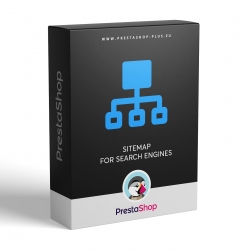No products
Canonical URL Tag (PrestaShop Module)
Improve SEO by adding Canonical meta-tag into PrestaShop duplicated pages of your e-shop.
Module added canonical meta-tag into PrestaShop pages:
- homepage
- product categories
- product pages
- summary manufacturers and suppliers pages
- detail manufacturers and suppliers pages
- new products
- best sales products
- price drop products
- category CMS pages
- CMS pages
- Sitemap page
- Contact page
| Compatibility | PrestaShop 1.5.x - 8.x |
| Multistore support | yes |
| Translations available | english, slovak, czech |
| Installation guide | yes |
| Availability of updates | 1 year |
| Platform | PrestaShop e-commerce |
| Manufacturer | Caleydon s.r.o. |
What is Canonical URL?
Canonical URL's provide imroved indexing pages and page content your website. They rapidly reduced pages with duplicated content but with various URL's. For example it's a pages which are using adding a various parameters into URL address in order to change way displaying their content.
An good example is a category page with sorting options based on availability, product's name, price etc. You can find various shape of URL:
- http://..../en/2-ipod
- http://..../en/2-ipod?orderby=price&orderway=desc
- http://..../en/2-ipod?orderby=price&orderway=asc
- http://..../en/2-ipod?orderby=name&orderway=desc
- http://..../en/2-ipod?orderby=quantity&orderway=desc
The fact is that it is the same category page:
- http://..../en/2-ipod
with various ways to display.
The goal is that searching crawlers indexed category page only one and not all version of the page. Meta-tag with canonical exactly determined which one page version will be indexed and which other will be ignored.
By other words
The Canonical Tag module working automatically. So there is nothing to setup or control.
The Canonical Tag is displaying in the eshop source code only when is needed. Is it something like traffic signs. When you are on crossroad, you need to know which road is main road and which is side road. So you need signs. When you are on forthright you don't need signs. So when in your eshop is a page with the same content but with different URL, Google need Canonical Tag like traffic sign in order to know which page is main and which are duplicated. So in the duplicated page will display Canonical Tag referring on original page.
For example:
The following page is the main category page (there is on Canonical Tag)
https://mydomain.com/en/12-women
and following page has the same content but only with different products order
https://mydomain.com/en/12-women?order=product.name.asc
So in the source code is Canonical Tag referring on the original page:
<link rel="canonical" href="https://mydomain.com/en/12-women">
Module in action:
Module features
- compatibility: PrestaShop 8.x, 1.7.x, 1.6.x, 1.5.x
- quick module installation
- module checking content duplicity (and add canonical URL) in following PrestaShop parts:
- homepage
- product categories
- product pages
- summary manufacturers and suppliers pages
- detail manufacturers and suppliers pages
- new products
- best sales products
- price drop products
- category CMS pages
- CMS pages
- languages available: Slovak, Czech, English
- help and technical support from the module author
Module installation
- Upload folder "cm_canonical" into /modules/ folder via FTP or use module upload tool in Back Office » Modules to upload module package.
- Install module in: Administration » Modules
- If any problem occurred, contact author of the module.
CM CANONICAL URL TAG MODULE FOR PRESTASHOP - CHANGELOG
version 2.2.3 (06/20/2024)
x improved module code
version 2.2.2 (04/17/2024)
x improved module update notification
x minor code changes
x fixed BO CSS when module is disabled
x changing BO module header color when module is disabled
version 2.2.1 (11/17/2023)
x added an option to allow display canonical meta-tag permanently
+ compatibility for PrestaShop 8.0.x and 8.1.x
+ compatibility with PHP 8.0+
+ added Updater - new module version check mechanism
+ added badge indicated if the module is On or Off
x improved module code
version 2.2.0 (04/02/2023)
+ initial release for PrestaShop 8.0.x (testing environment: PrestaShop 8.0.2)
+ used new translation system only (via .xlf files) - from PrestaShop 1.7.6.0
x added BO module tabs for better UX usability and experience
version 2.1.1 (03/13/2023)
x fixed canonical tag for New products, Best sellers and Price drop pages
version 2.1.0 (02/06/2022)
x fixed an issues on homepage that blocked product's Quick preview feature on PrestaShop 1.7.5.x and newer
x renamed module folder name from cmcanonical to cm_canonical
version 2.0.0 (01/05/2017)
+ initial release for PrestaShop 1.7.x (testing environment: PrestaShop 1.7.0.3)
version 1.0.2 (01/05/2017)
+ added bootstrap module back-office
+ added video explained how Canonical URL rags works
x updated module documentation
x updated "Terms and conditions of use" document
x minor code changes
version 1.0.1 (01/19/2016)
x compatibility: PrestaShop 1.6.x
x minor changes
version 1.0.0 (07/31/2013)
x initial release - compatibility: PrestaShop 1.5.x
---------------------
Legend:
+ added a new feature
x fixed issue, updated feature
- removed feature
No customer reviews for the moment.