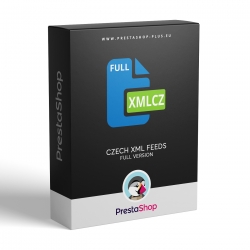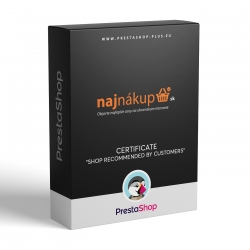Cart
0
Product
Products
(empty)
No products
To be determined
Shipping
0,00 €
Total:
Product successfully added to your shopping cart
Quantity:
Total:
There are 0 items in your cart.
There is 1 item in your cart.
Total products:
Total shipping:
To be determined
Total:
Google Ads (AdWords) Conversion Tracking for PrestaShop (Module)
PrestaShop module integrate Google Ads (AdWords) tracking code for your advertising campaign.
| Compatibility | PrestaShop 1.6.x - 8.x |
| Multistore support | yes |
| Translations available | english, slovak, czech |
| Installation guide | yes |
| Availability of updates | 1 year |
| Platform | PrestaShop e-commerce |
| Manufacturer | Caleydon s.r.o. |
Google Ads (AdWords) convesion tracking code allowing to merchant monitor and evaluate your advertising campaign on Google AdWords. Merchant can measure the percentage rate of customers came to your e-shop from the campaign and placed an order, but also the return on invested funds.
Module features
- module compatibility: PrestaShop 8.x, 1.7.x, 1.6.x
- quick module installation
- easy module setup
- module providing for tracking these dynamic parameters:
- order total price (without shipping)
- module translations available: English, Slovak and Czech
Module installation
- Upload folder "cm_google_ads" into /modules/ folder via FTP or use module upload tool in Back Office » Modules » Add new module to upload module package.
- Install module in: Back Office » Modules
- Go into module settings and fill required data.
- The module is ready to working in production mode
- If any problem occurred, check your data filled into module and PrestaShop configuration first. If the problem still persist, please contact module author.
Google AdWords Conversion Tracking implementation steps
- Create and/or log in to your Google AdWords account first.
- Create your new conversion. Follow navigation: Tools > Conversions [1 & 2]

- On the Conversion page, click on "+ CONVERSION" button [3]
- Assign a Name [4] to the new conversion, check that Source is set to "Webpage" [5] and click on "Save and continue" button [6].
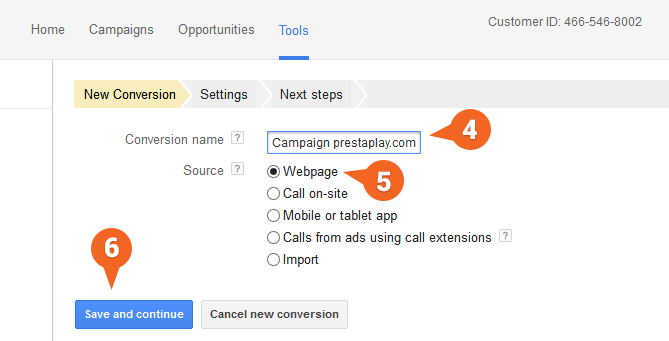
- On the Settings page choose and save following important values:
- Conversion category: Purchase/Sale [7]
- Conversion window: 30 days
- Count: All conversions
- Conversion value: The value of this conversion action may vary (for instance, by purchase price) [8]
- for default value set: 0 [9]
- Markup Language: HTML
- Tracking indicator: Don't add a notification to the code generated for my page [10]
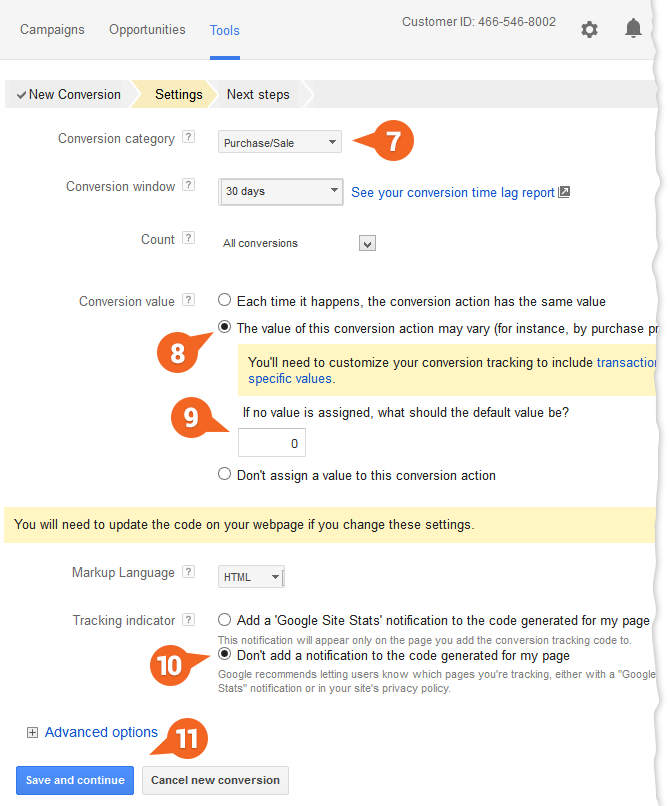
- In the last step choose "I make changes to the code" [12] option. You will able to see your Google AdWords Conversion Tracking code.

- Copy, paste and save following values into PrestaShop module settings:
- google_conversion_id [13] as Conversion ID [16]
- google_conversion_label [14] as Conversion label [17]

- You are done!
GOOGLE ADS (ADWORDS): CONVERSION TRACKING MODULE - CHANGELOG
version 2.0.0 (08/08/2024)
+ added custom displayDognetTracking hook: {hook h='displayGoogleAdsTracking'}
+ added Updater - new module version check mechanism
+ added BO module tabs for better UX usability and experience
+ initial release for PrestaShop 8.0.x and 8.1.x
+ compatibility with PHP 8.0+
+ used new translation system only (via .xlf files) - from PrestaShop 1.7.6.0
+ installation: copying XLF translation files during the installation process into /app/Resources/translations/ (PrestaShop 1.7.x)
x fixed installation script
x improved module code
version 1.7.1 (03/17/2023)
x changed module filename from "cmgoogleconversion" to "cm_google_ads"
+ added displayHeader and displayMobileHeader hook
+ added more module options
- removed override feature
version 1.7.0 (12/01/2018)
x fixed an override issue for PrestaShop 1.7.x
version 1.6.5 (04/18/2017)
x module revision and testing on PrestaShop 1.7.x (testing environment: PrestaShop 1.7.1.0)
+ added full SSL support
x moved "img" folder into "views" folder
x updated module documentation
x updated "Terms and conditions of use" document
version 1.6.4 (01/19/2016)
x minor changes
version 1.6.3 (01/06/2015)
x added override to fix total product price
version 1.6.2 (09/22/2014)
+ added warning "Move JavaScript to the end" in ON
x fixed displaying warning message on module list page
x commented PS versions compliancy limitation for 1.6.x
version 1.6.1 (07/11/2014)
+ initial release for PrestaShop 1.6.x
---------------------
Legend:
+ added a new feature
x fixed issue, updated feature
- removed feature
No customer reviews for the moment.