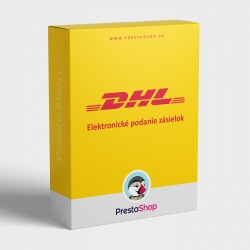No products
123Kurier Electronic Submission of Orders (PrestaShop Module)
The module is designed for exporting orders from PrestaShop to the courier information system - ATOL, for the carrier 123Kuriér.
| Current Version | 2.0.0 |
| Compatibility | PrestaShop 1.5.x - 8.x |
| Multistore support | yes |
| Translations available | english, slovak, czech |
| Installation guide | yes |
| Availability of updates | 1 year |
| Platform | PrestaShop e-commerce |
| Manufacturer | Caleydon s.r.o. |
The module enables you to export your orders from PrestaShop into a .CSV data file. This file can then be uploaded to the 123Kurier carrier system. It allows you to bulk upload customer and order data, facilitating the registration of mail with 123Kurier carrier and the printing of labels for shipments. The courier who arrives to pick up the consignment only needs to scan the barcodes on these consignment labels.
123Kurier is a transport company providing shipment logistics, express delivery and logistics solutions. More information - www.123kurier.sk
Module features
- quick module installation
- easy module setup
- new module version notification
- module allows you to setup:
- change the encoding of the exported CSV file (windows-1250 or utf-8)
- specify the associated shipment reference number
- assign a carrier for cash on delivery
- export orders only for selected order states
- export orders for a specified time period
- export orders only for a certain carrier or all
Installing and using the module
- Upload "cm_export_123kurier" folder into /modules/ folder via FTP or use module upload tool in Back Office » Modules to upload module package.
- Install module in: Back Office » Modules
- Go into module settings and setup CSV export parameters.
- Export the orders by selecting date range and save CSV export file in your computer.
- Get account into 123Kurier web system located at 123kurier.jpsoftware.sk. If you already have an account, just log in.
- Upload & import the CSV file from your computer.
- 123Kurier uploads the data to the system and generates labels for your shipments.
123KURIER EXPORT ORDERS MODULE - CHANGELOG
version 2.0.0 (08/27/2023)
+ compatibility for PrestaShop 1.7.7.x and newer
+ compatibility for PrestaShop 8.0.x and 8.1.x
+ compatibility with PHP 8.0+
+ added Updater - new module version check mechanism
+ added BO module tabs for better UX usability and experience
+ added badge indicated if the module is On or Off
+ added link into BO main navigation
+ used new translation system only (via .xlf files) - from PrestaShop 1.7.6.0
x allowed export orders into file only when any orders match with filter criteria
x generate XML in human readable format
x renamed module "export123kurier" into "cm_export_123kurier"
x improved module code
version 1.7.0 (09/25/2020)
+ initial release for PrestaShop 1.7.x
version 1.6.0 (09/25/2020)
+ initial release for PrestaShop 1.6.x & 1.5.x
---------------------
Legend:
+ added a new feature
x fixed issue, updated feature
- removed feature
No customer reviews for the moment.