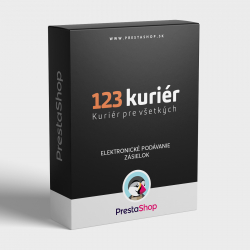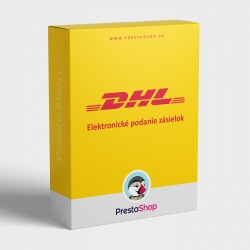Cart
0
Product
Products
(empty)
No products
To be determined
Shipping
0,00 €
Total:
Product successfully added to your shopping cart
Quantity:
Total:
There are 0 items in your cart.
There is 1 item in your cart.
Total products:
Total shipping:
To be determined
Total:
123Kuryr Electronic Submission of Orders for PrestaShop (module)

PrestaShop module intended for export orders in order to electronic submission into 123Kuryr carrier.
| Current Version | 1.7.0 |
| Compatibility | PrestaShop 1.5.x - 8.x |
| Multistore support | yes |
| Translations available | english, slovak, czech |
| Installation guide | yes |
| Availability of updates | 1 year |
| Platform | PrestaShop e-commerce |
| Manufacturer | Caleydon s.r.o. |
The module allows you to export your orders from PrestaShop into .CSV file. The file can be uploaded in the 123Kuryr carrier system. It allows you to bulk upload customers and orders data in order to register mail in 123Kuryr carrier and the printing of labels for shipments. The courier who comes to pick up the consignment just only scans the barcodes from these consignment labels.
123Kuryr is a transport company providing shipment logistics, express delivery and logistics solutions. More information - www.123kuryr.cz
Module features
- compatibility: PrestaShop 8.x, 1.7.x, 1.6.x, 1.5.x
- Multistore (Multiple shops) feature supported
- quick module installation
- easy module setup
- module allows you to setup:
- change the encoding of the exported CSV file (windows-1250, or utf-8)
- specify the associated shipment reference number
- assign a carrier for cash on delivery
- export orders only for selected order states
- export orders for a specified time period
- export orders only for a certain carrier or all
- module translations available: English, Slovak and Czech
Installing and using the module
- Upload "cm_export_123kuryr" folder into /modules/ folder via FTP or use module upload tool in Back Office » Modules to upload module package.
- Install module in: Back Office » Modules
- Go into module settings and setup CSV export parameters.
- Export the orders by selecting date range and save CSV export file in your computer.
- Get account into 123Kuryr web system located at 123kuryr.cz/atol/sign/in. If you already have an account, just log in.
- Upload & import the CSV file from your computer.
- 123Kuryr uploads the data to the system and generates labels for your shipments.
123KURYR EXPORT ORDERS - CHANGELOG
version 1.7.0 (10/10/2021)
+ initial release for PrestaShop 1.7.x & 8.x
version 1.6.0 (10/10/2021)
+ initial release for PrestaShop 1.6.x & 1.5.x
---------------------
Legend:
+ added a new feature
x fixed issue, updated feature
- removed feature
No customer reviews for the moment.