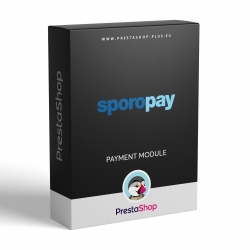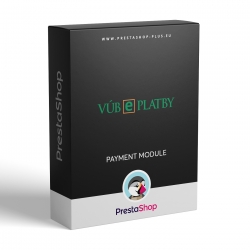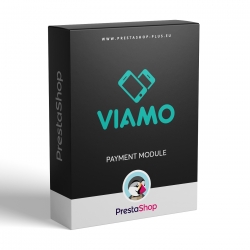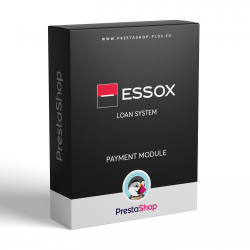Žiadne produkty
CardPay pre PrestaShop (platobný modul)
PrestaShop platobný modul CardPay pre kreditnými/debetnými kartami VISA, VISA Electron, MasterCard, Maestro alebo Diners Club. Podporuje platbu Apple Pay a Google Pay. Službu prevádzkuje Tatra banka, a.s.. Spĺňa požiadavky SEPA v platnosti od 1.2.2014 a šifrovanie HMAC SHA256 (v platnosti od mája 2015).
| Kompatibilita | PrestaShop 1.6.x - 8.x |
| Podpora multistore | áno |
| Dostupné preklady | slovenský, český, anglický |
| Inštalačný manuál | áno |
| Dostupnosť aktualizácií | 1 rok |
| Platforma | PrestaShop e-commerce |
| Developer | Caleydon s.r.o. |
Služba CardPay umožňuje zákazníkom bezhotovostnú platbu debetnými a kreditnými kartami VISA, VISA Electron, MasterCard, Maestro a Diners Club za zakúpený tovar vo Vašom e-shope, v prospech Vášho bankového účtu vedeného v Tatra banke. Modul zabezpečuje šifrovanú komunikáciu medzi Vašim internetovým obchodom PrestaShop a webom Tatra banky - tatrabanka.sk.
Vlastnosti modulu
- kompatibilita: PrestaShop 1.6.x - 8.x
- podpora funkcie Multistore (viac obchodov)
- podpora funkcie "Rozšírený nákupný košík" v module "Súlad s požiadavkami EU"
- podpora platieb cez Apple Pay
- podpora platieb cez Google Pay
- šifrovanie dát algoritmom:
- HMAC SHA256 (v platnosti od mája 2015)
- AES256 (v platnosti od februára 2014)
- DES (zastarané)
- spĺňa požiadavky SEPA v platnosti od 1.2.2014
- dostupné platobné meny: Euro, Americký dolár, Česká koruna, Anglická libra, Maďarský forint, Poľský zloty, Švajčiarský frank, Dánska koruna
- dostupné jazyky platobného rozhrania: slovenský, český, poľský, maďarský, nemecký, anglický, španielský, francúzsky a talianský
- rýchla inštalácia
- jednoduché nastavenie
- automatická implementácia ikony platobného systému a lôg akceptovaných bankových kariet vo verejnej časti Vášho obchodu
- možnosť meniť pozíciu platobnej ikony z administrácie modulu (ľavý / pravý stĺpec, stránka detailu produktu)
- dostupné jazyky: slovenský, český a anglický
Kroky implementácie služby CardPay
- Uzavrite s bankou zmluvu o prevádzkovaní služby pre už existujúci internetový obchod a obdržíte osobné číslo obchodníka a šifrovací kľúč.
- Nainštalujte, nastavte a otestujte modul vo Vašom PrestaShop-e (pozrite si "Inštalácia a testovanie modulu").
- Týmto je modul je pripravený k prevádzke.
- Ak modul nepracuje správne, kontaktujte nás.
Informácie o službe CardPay
Všetky aktuálne obchodné podmienky o prevádzkovaní služby CardPay Vám poskytne Tatra banka.
Prejdite prosím na web Tatra banky - tatrabanka.sk
Inštalácia a testovanie modulu
- Nahrajte priečinok "cardpay" do priečinku /modules/ prostredníctvom FTP, alebo použite nástroj pre nahrávanie modulov v časti Ovládací panel » Moduly » Pridať nový modul.
- Vykonajte inštaláciu modulu v časti: Ovládací panel » Moduly
- Prejdite k nastaveniam: Ovládací panel » Moduly » Platobné brány » Obmedzenia na základe meny, a vyberte voľbu "Predvolená mena v obchode".
- Prejdite do nastavení modulu a zadajte údaje nasledovne:
- otvorte si v jednom okne prehliadača testovaciu stránku Tatra banky: moja.tatrabanka.sk
- skopírujte hodnoty ID obchodníka (MID) a Kľúč (KEY). V druhom okne prehliadača ich vložte a uložte ich do nastavenia modulu.
- voľbu "Zapnúť testovací režim" nastavte na hodnotu "áno"
- v treťom okne prehliadača prejdite do verejnej časti e-shopu a vložte do košíka tovar (ako bežný zákazník)
- v nákupnom košíku si z ponuky platobných brán si vyberte "CardPay"
- v ďalšom kroku sa Vám otvorí stránka obsahujúca červenou farbou zvýraznené údaje
- otvorte si opäť prvé okno prehliadača a nastavte testovací nástroj Tatra banky údajmi zobrazenými v predchádzajúcom kroku
- po vyplnení údajov stlačte tlačidlo "Overiť podpis"
- údaje vo Vašom e-shope sa musia zhodovať s údajmi vygenerovanými nástrojom Tatra banky, vrátane podpisu (angl. signature)
- v prípade, že sa podpisy nezhodujú, prekontrolujte všetky vstupné údaje. Ak ani opakovane nedosiahnete zhodu, kontaktujte prosím autora modulu.
- ak sa podpisy zhodujú, odporúčame urobit odtlačok obrazovky obsahujúci obe okná prehliadača súčasne (ktorý môžete zaslať pracovníkovi banky ako úspešný výsledok testu)
- prejdite do nastavenia modulu a:
- nastavte voľbu "Zapnúť testovací režim" nastavte na hodnotu "nie"
- vložte hodnoty "ID obchodníka" a "Šifrovací kľúč", ktoré Vám pridelila Tatra banka v zmluve
- ďalšie možnosti modulu nastavte podľa želania
- Kontaktujte zamestnanca banky a oznámte mu dátum, od ktorého má banka na svojej strane systém CardPay pre Váš e-shop zapnúť. Prepošlite mu aj odtlačok obrazovky testu z bodu č.XI.
- Týmto je modul pripravený pre prácu v ostrej prevádzke.
- Pri inštalácii modulu došlo k automatickému umiestneniu ikony platobného systému v detaile produktu verejnej časti obchodu.
- Pokiaľ by sa vyskytol problém, skontrolujte najskôr správnosť údajov vložených do nastavení modulu. Ak problém naďalej pretrváva, kontaktujte autora modulu.
Časté otázky pri prevádzke modulu
Pri platobnom procese sa zobrazí biela stránka. Prečo a ako problém odstrániť?
Odpoveď: Modul využíva pre generovanie bezpečnostného podpisu platby funkciu, ktorá je dostupná až vo verzii PHP 5.4 a vyššej. Váš obchod pravdepodobne beží na PHP serveri verzie 5.3 alebo nižšej. Aktualizujte prosím verziu PHP servera. Ak neviete o čo sa jedná, oslovte s požiadavkou poskytovateľa Vášho webhostingu.
Prečo sa, aj po otestovaní modulu na strane Tatra banky zobrazí informácia o vypršaní časového limitu?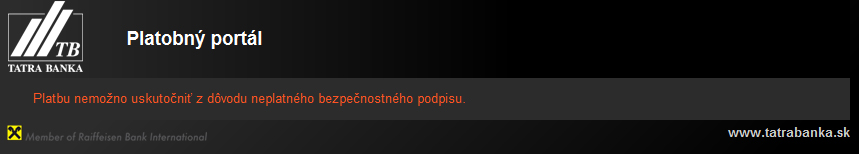
Odpoveď: Po úspešnom otestovaní modulu, musí samotný bankový dom svoj systém pre Váš obchod zapnúť. Nie je to teda chyba modulu, ani dôvod na jeho reklamáciu, či vyžiadanie si pomoci. Je potrebné iba počkať, prípadne opakovane požiadať Tatra banku o zapnutie systému pre Váš e-shop.
V dizajne modulu CardPay vo verejnej časti obchodu sa mi zobrazuje pravý / ľavý stĺpec šablóny, aj keď sa pri iných platobných moduloch nezobrazuje. Kde a ako môžem nastaviť zobrazenie stĺpcov?
Odpoveď: Prejdite prosím do časti Ovládací panel > Predvoľby > Šablóny a logá (Back Office > Preferences > Themes), pri aktuálne zvolenej šablóne kliknite na tlačidlo "Upraviť". Následne sa dostanete do časti, kde môžete ovládať zobrazovanie stĺpcov pre rôzne stránky e-shopu. Pre modul CardPay nájdite položky "module-cardpay-payment" a "module-cardpay-validation" a nastavte zobrazovanie stĺpcov podľa Vášho želania.
CARDPAY (BY TATRA BANKA) PAYMENT GATEWAY MODULE - CHANGELOG
----------------- PrestaShop 8.x, 1.7.x -----------------
version 2.0.3 (05/31/2024)
+ installation: copying XLF translation files during the installation process into /app/Resources/translations/ (in the PrestaShop 1.7.x)
version 2.0.2 (05/22/2024)
+ added "install" folder
+ installation: execute copying TWIG email notification template in the installation process
+ installation: execute SQL for SK & CS translations of module Meta tags
+ installation: execute SQL for SK & CS translations of module notification email templates
version 2.0.1 (05/02/2024)
x fixed BO CSS when module is disabled
x changing BO module header color when module is disabled
+ added trim function for customer's name to remove whitespaces
+ added iconv to help removing special characters
version 2.0.0 (01/12/2024)
x renamed module folder name from cardpay to cm_cardpay
+ initial release for PrestaShop 8.0.x and 8.1.x
+ compatibility with PHP 8.0+
+ added Updater - new module version check mechanism
+ added BO module tabs for better UX usability and experience
+ added badge indicated if the module is On or Off
x fixed module installation script
+ added alerts: Cookies SameSite type, Mobile phone number mandatory in the customer address
x fixed contact link in the templates - return blank page
x improved module code
version 1.7.16 (02/06/2024)
+ added more currencies
+ added an option to allow cancel order by customer
x fixed an issue displaying finish payment message in customer's order history even the order was paid
x fixed blank page in FO order detail
x fixed displaying logo size in the order detail
version 1.7.15 (05/01/2024)
IMPORTANT UPDATE:
x updated release - Merchant Integration Manual; version: 2.7 used
+ added JSON files with country codes, dial prefix codes and special characters
+ added customer mobile phone mandatory & formatting function
+ added customer mobile phone as imput into creating HMAC
version 1.7.14 (10/03/2023)
+ added mechanism to check latest order state in order to prevent repetitive order state in the payment validation process
- removed "maxlength" parameter for fields - allowing submit MID with more than 4 digits
version 1.7.13 (06/08/2023)
+ initial release for PrestaShop 8.0.x and 8.1.x
+ compatibility with PHP 8.0+
x fixed date bug on PHP 8.1 that could prevent module installation
x fixed referral_uri variable bug on PHP 8.1 that prevent processing of the payment
version 1.7.12 (09/13/2022)
+ added an option to allow cancel order by customer
x load module BO CSS only when module BO is displayed
version 1.7.11 (07/09/2022)
x added BO module tabs for better UX usability and experience
x fixed minor issues
version 1.7.10 (05/09/2022)
+ added feature in order to add custom & multi-language name of the payment method in the checkout
+ added an option to choose value of the E2E parameter
+ added SQL table PREFIX_cardpay_log installation (for future features only)
+ added an option to show/hide detailed payment instructions in the checkout
x extended payment private message for "place an order after the payment" order method
x fixed bug when payment response not accepted VS = order reference
x do not display module alerts when the module is no active
x fixed missing nbProducts variable into notification page
x normalized Hook names
version 1.7.9 (01/24/2022)
+ added an option to choose payment variable symbol type (Order ID or Order reference)
+ added displayAdminOrderMainBottom hook
+ added information & action panel about card transaction in the back-office order detail
+ added order payment record if payment state has logable option allowed
x fixed input variables (customer's shipping address) for signature
x fixed missing SK & CZ translations
version 1.7.8 (10/19/2021)
x added multi-account for multi-currency support
+ added displayOrderDetail hook
+ added "Finish payment" button - the customer is now allowed to pay later from an Order detail / Guest tracking page
+ added "Cancel payment & order" button - the customer is now allowed to cancel the payment and order
+ added an option to redirect customer when the payment was not successful:
+ for "place an order before the payment" order method - redirect into order detial page with "Finish payment" button
+ for "place an order after the payment" order method - redirect back into checkout
+ added variables for adding a marketing & affiliate codes
+ added an warning alert when friendly URLs are disabled and SSL is not available
+ added changing order state when customer cancel the payment (for "place an order before the payment" order method)
+ added "modern" e-mail templates + TWIG template for generate HTML templates
+ added Extra email variables
+ added log file to recording payment transactions for debugging purposes
+ added "repeat" controller in order to fix conflict with "payment" controller and PS_PURCHASE_MINIMUM value when calling repeat the payment
- removed useless payment step - the customer is redirected on payment gateway directly from the checkout page
x fixed parameters in {guest_tracking_url} template email URL
x fixed an issue when friendly URLs were disabled
x revamped whole payment and redirection process
x improved payment intro page in the checkout - added information about payment process
x simplified of the payment execution template
x updated notification email templates - added "Finish Payment" button
x updated VISA and VISA Electron logo, 2021 version
x improved module code
x updated module documentation
version 1.7.7 (05/17/2021)
+ added an option to redirect customer back into checkout when the payment was not successful (for "place an order after the payment" order method)
x fixed a special characters in the customer address
version 1.7.6 (03/09/2021)
IMPORTANT UPDATE:
x updated release - Merchant Integration Manual; version: 2.0 used
x fixed little typo in the function converting name of the customer
x fixed calculating SIGN for testing environment
+ added an warning alert when friendly URLs are disabled
+ added a custom hook {hook h='displaycardpayicons'} in order to display module payment icons everywhere you want
- removed module JS file that affected PrestaShop BO
version 1.7.5 (09/04/2020)
- removed useless payment step for both types of payment methods
+ added Google Pay logo
x updated module documentation
version 1.7.4 (01/03/2020)
+ added Back Office CSS and JavaScript file (displayBackOfficeHeader hook)
+ added Type goods selector
- removed useless payment step - the customer is redirected on the payment gateway directly from the checkout page
x payment icons redesign
x added Apple Pay logo
x fixed displaying "tax included" suffix (and his translation) for the price based on PrestaShop tax settings
x updated module documentation
version 1.7.3 (11/12/2019)
x updated release - Merchant Integration Manual; version: 1.8 used
x fixed signature comparison in validation process by adding a new RC variable
x fixed "tax incl." string translation
+ added selector for PrestaShop theme (on/off Material Design Icons)
+ added ECDSA verification
+ added private notes field
version 1.7.2 (11/21/2018)
x added a price comparison on order to prevent change the order by customer while is payment processed
version 1.7.1 (12/03/2017)
x fixed payment validation process for PrestaShop 1.7.2.x
x fixed translation of the order private message created by the module
version 1.7.0 (13/02/2017)
+ initial release for PrestaShop 1.7.x (testing environment: PrestaShop 1.7.0.4)
+ front office redesign for PrestaShop 1.7 Classic theme
+ added Order payment status selectors
+ added editable source file for card payment logos
x moved validation script into "response" folder
x fixed TPAY parameter
x improved testing mode
x fixed currency check function
x updated card payment logos
x updated module documentation
x updated "Terms and conditions of use" document
---------------------
Legend:
+ added a new feature
x fixed issue, updated feature
- removed feature
Momentálne žiadne príspevky (názory) od zákazníkov.