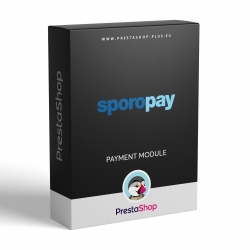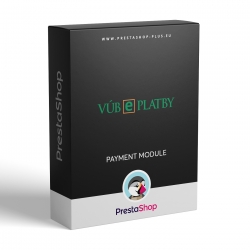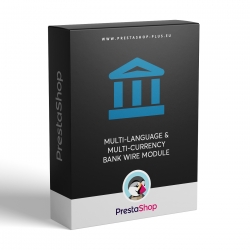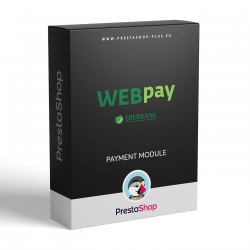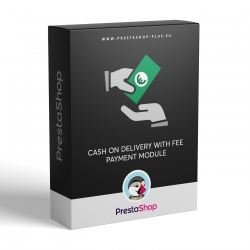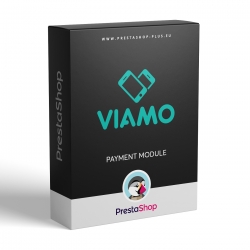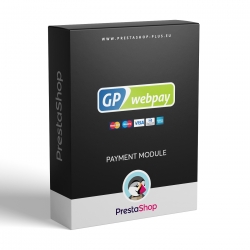No products
Platba ONLINE for PrestaShop (payment gateway)
PrestaShop payment module for accepting payments by online Platba ONLINE service, provided by Postova banka (Slovakia).
| Current Version | 1.0.0 |
| Compatibility | PrestaShop 1.4.x - 1.7.x |
| Multistore support | yes |
| Translations available | english, slovak |
| Installation guide | yes |
| Availability of updates | 1 year |
| Platform | PrestaShop e-commerce |
| Manufacturer | Caleydon s.r.o. |
Platba ONLINE service allows customers to make non-cash payment for purchases in your store for the benefit of your Postova banka account. This module provides an encrypted communication between your PrestaShop store and the Postova banka website - postovabanka.sk.
Module features
- compatibility: PrestaShop 1.4.x - 1.7.x
- Multistore (Multiple shops) feature supported
- quick module installation
- easy module setup
- automatic implementation of the corresponding new order statuses and e-mail notification templates into PrestaShop
- automatic payment icon implementation into Front Office
- payment icon position control via module administration (left / right column, product detail page)
- languages available: Slovak, English
h2>Module installation
- Upload folder "platbaonline" into /modules/ folder via FTP or use module upload tool in Back Office » Modules to upload module package.
- Install module in: Back Office » Modules
- Go into module settings and fill the required and optional data.
- Go into settings: Back Office » Payment » Payment modules list, and leave checked Euro currency only. If you don't using Euro currency in your shop, your customers can't pay via Platba ONLINE.
- Contact bank employee responsible for system implementation in your e-shop. He made testing of your module in order process.
- Module is ready to work in live environment.
- While module installation the payment icon has been placed into product detail page of your eshop Front Office, also creating a new order status "Awaiting Platba ONLINE payment" and uploading e-mail notification templates into PrestaShop.
- If any problem occurred, check your settings data filled into module first. If problem still persist, contact author of the module.
FAQ: Frequently Asked Questions
I'd like to hide left / right column in Platba ONLINE module pages for Front office. Where and how can I adjust it?
Answer: Go into Back Office > Preferences > Themes, and click Edit for current theme. Now you allowed to change displaying the columns for various store pages. Find "module-platbaonline-payment" and "module-tatrapay-validation" records for Platba ONLINE module and adjust displaying columns for your wish.
Platba ONLINE service implementation steps
- Sign contract with Postova banka, a.s. and get unique merchant ID.
- Buy, install and setup Platba ONLINE module.
- Contact bank employee responsible for system implementation in your e-shop. He made testing of your module in order process.
- If any problem occurred, check your settings data filled into module first. If problem still persist, contact module author.
- If the testing was successful, module is ready to work in live environment.
Platba ONLINE service information
All current terms and conditions for Platba ONLINE service will give you Postova banka.
Please, go to Postova banka website: www.postovabanka.sk
POSTOVA BANKA PLATBA ONLINE MODULE - CHANGELOG
version 1.7.0 (01/08/2017)
+ initial release for PrestaShop 1.7.x (testing environment: PrestaShop 1.7.0.3)
+ front office redesign for PrestaShop 1.7 Classic theme
+ added Order payment status selectors
x fixed currency check function
x updated module documentation
version 1.6.4 (01/08/2017)
+ added compatibility with "Advanced EU Compliance" module
x minor code changes
x moved validation script into "response" folder
x moved "img" and "css" folder into "views" folder
x updated Postova Banka logotype
x updated module documentation
x updated "Terms and conditions of use" document
version 1.6.3 (01/19/2016)
x minor changes
version 1.6.2 (05/25/2015)
+ added product detail icon position and set as default
x improved & unificated CSS to better working with 1.6.x themes
x improved & fixed notification system
x updated & unificated documentation
version 1.6.1 (04/25/2015)
+ module compatibility for PrestaShop 1.6.x
+ new module versioning containing a PrestaShop version
x redesign module Back office for PrestaShop 1.6.x
x updated and improved module Documentation
x updated OTP Bank & OTPpay logotype
version 1.1 (07/27/2013)
x added full English and Slovak documentation
version 1.0 (06/17/2013)
x rewritig module architecture for PrestaShop 1.5.x
+ added e-mail templates auto-copy function [installation module]
+ added platbaonline.css to design frontend pages
---------------------
Legend:
+ added a new feature
x fixed issue, updated feature
- removed feature
No customer reviews for the moment.