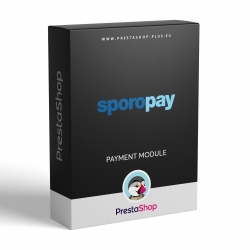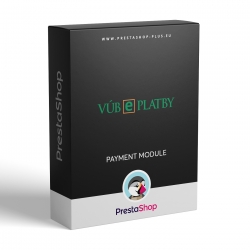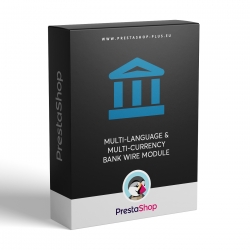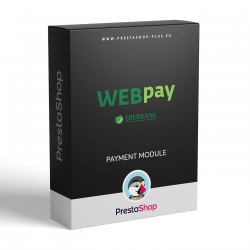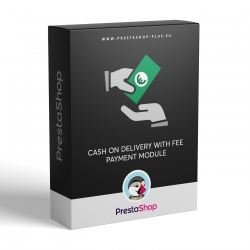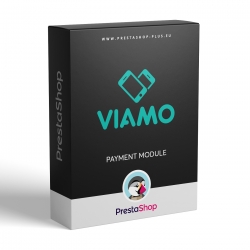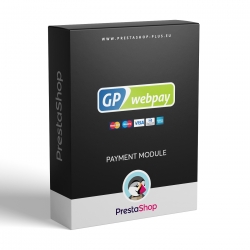No products
wPlatba for PrestaShop (payment gateway)
PrestaShop payment module for accepting slovak and czech bank online payments and credit/debit cards payments using wPlatba gateway.
| Current Version | 1.0.0 |
| Compatibility | PrestaShop 1.5.x - 1.7.x |
| Multistore support | yes |
| Translations available | english, slovak, czech |
| Installation guide | yes |
| Availability of updates | 1 year |
| Platform | PrestaShop e-commerce |
| Manufacturer | Caleydon s.r.o. |
The wPlatba gateway has closed down.
wPlatba gateway allows customers to pay by using slovak and czech online payments or using VISA, VISA Electron, MasterCard or Maestro debit/credit cards. wPlatba - wplatba.sk/en/.
Module features
- compatibility: PrestaShop 1.5.x - 1.7.x
- Multistore (Multiple shops) feature supported
- quick module installation
- easy module setup
- module languages available:
- English, Slovak and Czech
- payment interface languages available:
- English, German, Spanish, French, Italian, Polish, Hungarian, Slovak, Czech
- Czech ans Slovak bank supported:
- Česká spořitelna
- Fio banka
- Komerční banka
- GE Money bank
- Raiffeisen bank
- mBank CZ
- Sberbank CZ
- Československá obchodná banka
- Poštová banka
- Sberbank Slovensko
- UniCredit Bank
- Slovenská Sporiteľňa
- OTP Banka
- Tatra banka
- VÚB Banka
- SMS platba (Orange, T-mobile)
- credit/debit cards supported:
- VISA
- VISA Electron
- MasterCard
- Maestro
- payment currencies available:
- Euro, US Dollar, Czech Koruna
- automatic implementation of the corresponding new order statuses and e-mail notification templates into PrestaShop
- automatic payment icon implementation into Front Office
- payment icon position control via module administration (left / right column, product detail page)
- ability to set a target CMS page from CardPay icon
Payment Security
Secure data transfer
The transactions of banking payments via wPayment are guaranteed by the banks themselves. Money is transfered between bank accounts and never leaves the bank. The data transfer is secured by SSL (Secure Sockets Layer), with the use of encryption to protect the data during their transmission via Internet.
3D Secure
Credit card transactions are supported by 3D-secure system. The safety of the credit card details of a buyer does not come to the retailers but goes directly to the bank. Credit card information transfer is made via HTTPS protocol, where the client data is encrypted so that no one except the bank can read the data. 3D – Secure is supported by the biggest card companies such as Visa and Master Card.
COMFORTPAY
Storing credit card authorization data threw service COMFORTPAY is on the bank side, retailers or wPayment do not process the data. The Bank provides only a unique identifier for the wPayment, which is than used to authorize the payments.
PCI DSS standards
The payment gateway wPayment also keeps PCI DSS standards. PCI DSS (Payment Card Industry Data Security Standard) is a set of international safety standards (norms), whose goal is to prevent the leak of cardholders sensitive data. The aim of PCI DSS is to reduce the risk of the released data, and thus their potential abuse.
Mobile operators
Payments via mobile operators are implemented by a direct connection of the wPayment to mobile operators and the authorization of transactions is solely on the mobile operators side.
wPlatba service implementation steps
- Sign contract with wPlatba and get User name, Password and Partner ID.
- Install, setup and test the wPlatba module in your PrestaShop (see "Module installation and testing").
- After this action is module ready to work in live environment.
- If any problem occurred, please contact module author.
wPlatba service information
All current terms and conditions for wPlatba service will give you MobilBonus s.r.o. company.
Please visit wPlatba website: www.wplatba.sk/en/
Module installation and testing
- Upload folder "cardpay" into /modules/ folder via FTP or use module upload tool in Back Office » Modules to upload module package.
- Install module in: Back Office » Modules
- Go into settings: Back Office » Payment » Payment modules list, and chceck the option "Shop default currency".
- Go into module settings and fill required data.
- Create the testing order.
- If the testing order was successful, module is ready to work in live environment.
- While module installation the payment icon has been placed into product detail page of your eshop Front Office.
- If any problem occurred, check your settings data filled into module first. If problem still persist, contact module author.
WPLATBA MODULE - CHANGELOG
version 1.1.2 (07/07/2016)
+ added email templates
version 1.1.1 (07/05/2016)
+ added reference code on the payment notification page if exist
+ added disabling submit button if the payment type was not chosen
version 1.1.0 (06/29/2016)
+ added dynamic language and currency payment parameters
+ added option to set Country
+ added Working Mode selector
version 1.0.1 (01/19/2016)
x fixed redirect URL's
x fixed wPlatba library
x fixed e-mail templates content
x minor changes
+ added module documentation
+ added selector for on/off on-line and card payments for customers
+ added selector for show/hide bank list for customers
version 1.0.0 (11/10/2015)
+ update wPlatba library 1.1.1
+ added VUB Bank
version 1.0.0 (07/06/2015)
+ initial release for PrestaShop 1.6.x
---------------------
Legend:
+ added a new feature
x fixed issue, updated feature
- removed feature
No customer reviews for the moment.