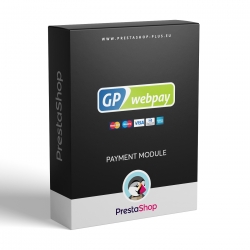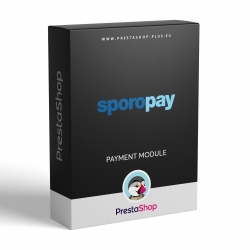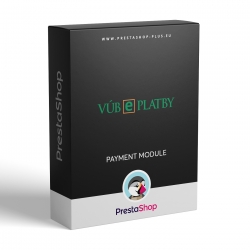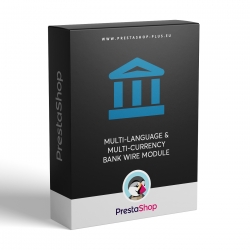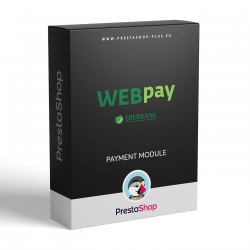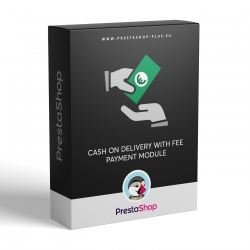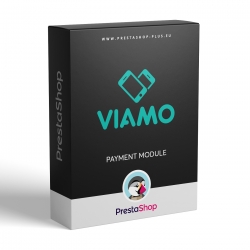No products
First Data Connect for PrestaShop (payment gateway)
PrestaShop payment module for accepting bank cards payments by First Data Connect gateway. The advantage is low fees and the ability to link to any bank account.
| Current Version | 1.0.0 |
| Compatibility | PrestaShop 1.5.x - 1.7.x |
| Multistore support | yes |
| Translations available | english, slovak, czech |
| Installation guide | yes |
| Availability of updates | 1 year |
| Platform | PrestaShop e-commerce |
| Manufacturer | Caleydon s.r.o. |
First Data Connect payment gateway allows customers to place payment using VISA, VISA Electron, MasterCard and Maestro debit/credit cards for your purchases in your eshop. This module provides an encrypted communication between your PrestaShop store and First Data payment gateway.
Module features
- compatibility: PrestaShop 1.7.x, 1.6.x, 1.5.x
- Multistore (Multiple shops) feature supported
- quick module installation
- easy module setup
- supported card types:
- VISA
- VISA Electron
- MasterCard
- Maestro
- supported currencies:
- Euro
- US Dollar
- Aruban Florin
- Australian Dollar
- Bahamian Dollar
- Bahrain Dinar
- Barbados Dollar
- Belarusian Ruble
- Belize Dollar
- Brazilian Real
- Burundi Franc
- Canadian Dollar
- Cayman Islands Dollar
- Chinese Renmibi
- Croatian Kuna
- Czech Koruna
- Danish Krone
- Dominican Peso
- East Caribbean Dollar
- Guyanese Dollar
- Hong Kong Dollar
- Hungarian Forint
- Indian Rupee
- Israeli New Shekel
- Jamaican Dollar
- Japanese Yen
- Kuwaiti Dinar
- Lithuanian Litas
- Malaysian Ringgit
- Mexican Peso
- Netherlands Antillean Guilder
- New Zealand Dollar
- Norwegian Krone
- Omani Rial
- Polish Zloty
- Pound Sterling
- Romanian New Leu
- Russian Ruble
- Saudi Rihal
- Serbian Dinar
- Singapore Dollar
- South African Rand
- South Korean Won
- Surinamese Dollar
- Swedish Krona
- Swiss Franc
- Taiwan Dollar
- Trinidad and Tobago Dollar
- Turkish Lira
- UAE Dirham
- available First Data Connect interface languages:
- Chinese (simplified)
- Chinese (traditional)
- Czech
- Dutch
- English (USA)
- English (UK)
- Finnish
- French
- German
- Greek
- Italian
- Polish
- Portuguese (Brazil)
- Serbian
- Slovak
- Spanish
- data encryption algorithms:
- SHA256 or SHA512
- the ability to set a custom order statuses for awaiting, successful and an unsuccessful payment
- module translations available: English, Slovak and Czech
- automatic payment icon and card logos implementation into PrestaShop Front Office
- payment icon position control via module administration (left / right column, product detail page)
- the ability to set a target CMS page from First Data Connect icon
First Data Connect service implementation steps
- Sign contract with for your e-commerce.
- Purchase the First Data Connect module from our website.
- Install, setup and test the First Data Connect module in your PrestaShop (see "Module installation and testing").
- If any problem occurred, check your settings data filled into module first. If problem still persist, contact module author.
Module installation and testing
- Upload folder "fdconnect" into /modules/ folder via FTP or use module upload tool in Back Office » Modules to upload module package.
- Install module in: Back Office » Modules
- Go into settings: Back Office » Payment » Payment modules list, and check the currency that you signed in the contract.
- Go into module settings and enter test data provided by First Data:
- Store ID
- Shared key
- Set "Working mode" option to "testing".
- Perform module testing:
- create both VISA and MasterCard test payments provided by FIrst Data.
- in the First Data testing merchant center cancel these testing payment.
- Contact First Data and ask for checking your testing.
- Once approved, First Data will give you access to production merchant center.
- Set "Working mode" option to "live" and enter Shared key for live environment.
- The module is ready for live environment and customer's payments.
- While module installation the payment icon has been placed into product detail page of your eshop Front Office.
- If any problem occurred, check your settings data filled into module first. If problem still persist, contact module author.
Frequently asked questions (FAQ)
I'd like to hide left / right column in First Data Connect module pages for Front office. Where and how can I adjust it?
Answer: Go into Back Office > Preferences > Themes, and click "Edit" button for current theme. Now you allowed to change displaying the columns for various store pages. Find "module-fdconnect-payment", "module-fdconnect-validation" and "module-fdconnect-notification" records for First Data Connect module and adjust displaying columns for your wish.
FIRST DATA CONNECT PAYMENT MODULE - CHANGELOG
version 1.7.5 (06/02/2021)
+ added an option to redirect customer back into checkout when the payment was not successful (for "place an order after the payment" order method)
+ added a custom hook {hook h='displayfirstdataicons'} in order to display module payment icons everywhere you want
+ added Apple Pay & Google Pay logo
x fixed displaying "tax included" suffix (and his translation) for the price based on PrestaShop tax settings
+ added variables for adding a marketing & affiliate codes
+ added an warning alert when friendly URLs are disabled and SSL is not available
+ get Time zone setting for payment from PrestaShop localization settings
- removed useless payment step - the customer is redirected on payment gateway directly from the checkout page
x fixed an issue when friendly URLs were disabled
x revamped whole payment and redirection process
x improved payment intro page in the checkout - added information about payment process
x improved module code
x updated module documentation
x Simplified of the payment execution template
version 1.7.4 (01/15/2021)
x payment icons redesign - we use .svg lossless format
+ added "comments" and "ponumber" variables to holding order reference value
version 1.7.3 (10/19/2019)
+ added selector for PrestaShop theme
+ added private notes field
- removed Diners Club and American Express support and logos
x updated by manual v.2019-1
version 1.7.2 (08/09/2019)
+ IMPORTANT: added 3D Requestor Challenge Indicator parameter for European Payment Services Directive (PSD 2)
version 1.7.1 (06/20/2019)
+ highlight the important text by red color
+ added checkout option to call modern & responsive payment gateway design
+ added selector to choose the type of goods you selling
+ added a price comparison on order to prevent change the order by customer while is payment processed
x changed form method from POST to GET
x fixed path to TPL template in hookPaymentReturn
version 1.7.0 (05/10/2018)
+ initial release for PrestaShop 1.7.x
version 1.6.4 (10/19/2019)
+ added private notes field
- removed Diners Club and American Express support and logos
x updated by manual v.2019-1
version 1.6.3 (08/09/2019)
+ IMPORTANT: added 3D Requestor Challenge Indicator parameter for European Payment Services Directive (PSD 2)
version 1.6.2 (06/20/2019)
+ highlight the important text by red color
+ added checkout option to call modern & responsive payment gateway design
x changed form method from POST to GET
version 1.6.1 (06/06/2019)
+ added selector to choose the type of goods you selling
+ added a price comparison on order to prevent change the order by customer while is payment processed
version 1.6.0 (04/01/2018)
+ initial release for PrestaShop 1.6.x & 1.5.x
---------------------
Legend:
+ added a new feature
x fixed issue, updated feature
- removed feature
-
GP WebPay
2 Review(s)PrestaShop payment module for accepting payments by MasterCard, VISA, Diners Club and American Express credit/debit cards.
89,00 € -
CardPay (card payment)
PrestaShop module CardPay for payment by credit/debit cards VISA, VISA Electron, MasterCard, Maestro and Diners Club, regardless of the card issuer. Supporting Apple Pay and Google Pay payments. Service operated by Tatra banka. Fulfills the requirements of SEPA since 02/01/2014 and HMAC SHA256 encoding (since 05/2015).
69,00 € -
eCard VUB (NestPay card payment)
PrestaShop payment module for accepting bank cards payments by eCard VUB (NestPay) gateway, provided by Vseobecna uverova banka, Inc.
99,00 €
No customer reviews for the moment.